Kaspersky Virus Removal Tool interface
Free antivirus scanner from the Kaspersky team. Allows you to quickly check your computer for unwanted items and, if necessary, remove them.
Many well-known companies specializing in antivirus software today release free programs to help cure an infected computer from existing viruses. I invite you to familiarize yourself with a similar development by Kaspersky Lab - Virus Removal Tool.
Scanner Features
- disinfects / removes / quarantines infected files;
- scans hidden PC folders;
- scans the selected files and folders;
- has a "manual" treatment mode;
- provides a complete log of the work performed;
- after completion of work, it is completely removed from the system.
Program installation
exe-shnik- the executable file of the application with the .exe extension.Let's start installing the Virus Removal Tool. Download and run the installation exe-shnik. The program will start unpacking the files into a temporary folder (if you wish, you can choose any folder, but you can leave it by default. You will have to wait a bit for the installation to complete, as the program itself will ask for (though in English).
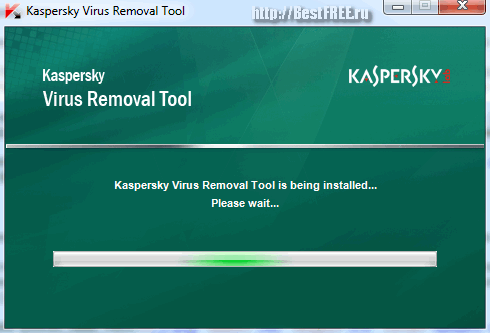
She will then ask if we accept the license agreement, to which of course we answer in the affirmative by ticking the appropriate box.

