Kaspersky Virus Removal Tool
Kaspersky Virus Removal Tool is a free application from the creators of the Kaspersky Lab and is designed to search not only for various viruses, but also for other unwanted files such as adware modules, rootkits, worms or Trojans. Thanks to the simple interface of the program, working with it will be convenient and understandable for most ordinary users.
It is also worth noting that of the main features free program Kaspersky AVP Tool in Russian can be distinguished: installation on a computer in safe mode (it will be useful if the computer is locked), in-depth search and removal (thanks to fresh signature databases using a heuristic analyzer), it is also possible to choose a method for treating the operating system from unwanted applications (for this, two options are offered work, - automatic and manual). It is possible to use scripts, as well as collect data about your PC to better protect its weaknesses.
Key features of Kaspersky Virus Removal Tool:
- Convenient and accessible interface of the program, which allows a new user of the software to quickly get used to;
- The ability to install on an infected device to run the operating system in safe mode;
- Software or manual treatment of a computer from viruses;
- Full system scan for various types of malware: worms, Trojans and other unwanted files with subsequent treatment thanks to fresh signature databases (subject to their timely updating).
Attention: It is not recommended to use the Kaspersky Virus Removal Tool as the main virus protector. Since this application is intended for emergency use, when you need to quickly eliminate malicious applications that interfere with your work.
To protect your computer in full and in real time, it is better to use a full-fledged antivirus.
It is worth remembering that the program is updated very often; to scan with the updated database, you will need to download and run a new version of the utility.
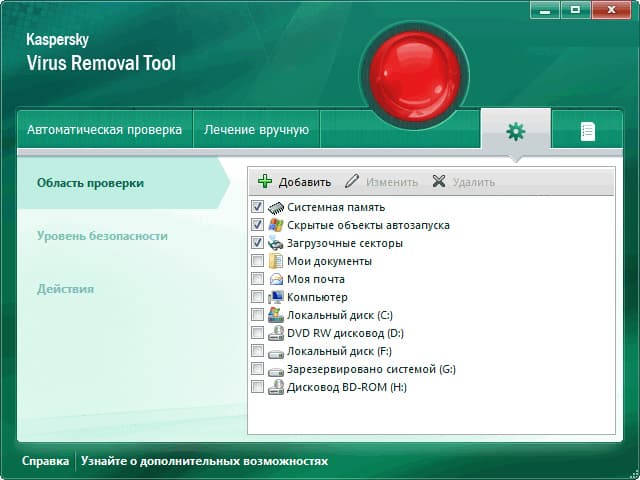
The principle of the antivirus is extremely simple, moreover, in this version of the program there is no limitation of 30 days and there is no need to buy a license. This is a free utility for in Russian... Immediately after installing the application, you need to scan your PC for viruses and other malware - this will ensure the safety of the user system from possible threats. In any case, as soon as the antivirus is downloaded and launched, it immediately starts working, searching for potential threats.
If we study the reviews left by users about the use of this utility, we can conclude that the program is a very high-quality and reliable protection tool. In addition, this program supports all current Windows operating systems.
As you can see, it is in the Kaspersky Virus Removal Tool that much more functions are implemented than in direct competitors of antivirus software. So we can say with confidence: this utility is a very functional and practical solution, so we strongly advise you to download the Kaspersky Virus Removal Tool for free to search and remove viruses on a computer running an operating system of the Microsoft Windows family.
| SCREENSHOT: | TECHNICAL INFORMATION: |
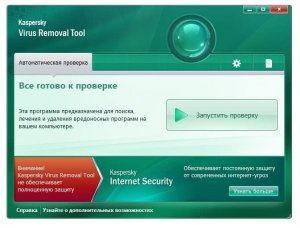 |
