Kaspersky Lab's curing utility
Some viruses can harm not only your computer, but also the antivirus that is installed on this computer. From the influence of viruses, the normal operation of the antivirus stops, as a result of which your computer is at risk. In order to neutralize viruses, the Kaspersky Lab company has released a special utility called Kaspersky Virus Removal Tool.
In addition, with the help of Kaspersky's free curing utility, you can perform a comprehensive system scan for viruses and malware. If necessary, the utility will quickly eliminate the detected viruses.
I want to familiarize you with this utility by talking about the pros and cons of the program, after which you can decide to download it using the link at the end of the article. 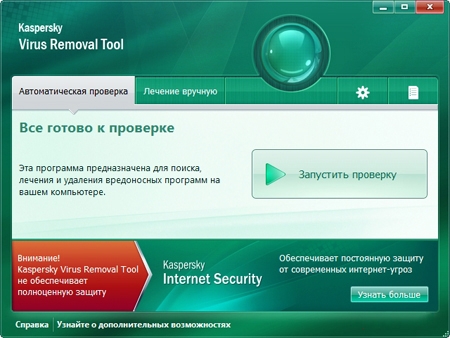
Pros of Kaspersky Virus Removal Tool:
1. The program is available for download absolutely free of charge and has no internal purchases.
2. Nice and intuitive interface. For some reason, the developers of some healing utilities do not pay due attention to such an important component as a well-thought-out program interface. Kaspersky Lab has taken care of this aspect, so you will not have any difficulties when launching the utility for the first time.
3. The program does not conflict with antiviruses and other third-party antivirus programs, so you do not have to uninstall them in order to use Kaspersky's utility normally. This means that the program does not matter at all whether you use Kaspersky Anti-Virus or any other vendor's antivirus.
4. The utility is able to find and eliminate viruses that are not included in the signature database. While many antiviruses search for viruses based on the available anti-virus database, the Kaspersky utility uses a different algorithm that is able to find not only those viruses that have been included in its database, but also unknown viruses.
5. The utility is able to "cure" infected files. Now you do not have to delete the infected program - the Kaspersky utility will find the virus code in it and remove it.
6. If the virus that infected your computer blocks the installation of the antivirus utility, then you can install it completely safely using Windows Safe Mode.
7. After collecting all the necessary information, the program will create special scripts that you can later use for manual treatment.
This is where the advantages of the utility end, so I move on to the disadvantages.
Cons of Kaspersky Virus Removal Tool.
1. The curing utility is by no means an antivirus that can provide full protection for your computer in real time. This product should only be used as an add-on to an existing antivirus solution.
2. This utility does not know how to independently update its databases. Therefore, for subsequent system checks to be effective, you will have to periodically visit the official Kaspersky Lab website to download and install the latest updates yourself. Please note that the fourth plus of the utility, which I gave above, does not in any way free you from updating the program.
3. Lack of help and additional services. Kaspersky Lab has deprived this product of any service support. Therefore, if you have any problems while working with the utility, you will have to contact thematic forums.
Despite its shortcomings, Kaspersky Virus Removal Tool is a worthwhile product that will perfectly complement your existing antivirus and can significantly increase your computer's protection.
