Internet Explorer 10
The Microsoft Internet Explorer 10 Internet browser was developed and released back in 2012 and is used by default in Windows 8. In 2013, MS IE10 became available for free download to all Windows 7 SP1 users. The browser offered better performance, developer capabilities, real-world download site performance, and expanded support for web standards. You can download the software for free in Russian from our or the official website of the developer.
It is faster than Internet Explorer 9, while, at the same time, it has updated: HTML5 support, CSS3 support, DOM support, SVG support. Updated API support for indexed databases. This version is already built in and ubiquitous. Added features for touchscreen users. IE 10 browser supports Do Not Track Now and sends a default header to all sites you connect to.
This has sparked some controversy with companies like Yahoo, which have said they will not honor Microsoft's Do Not Track implementation. The main reason for this is that the function was designed as a conscious choice. Of the additional innovations, we also note that the browser includes a spelling checker and automatic correction of the entered text.
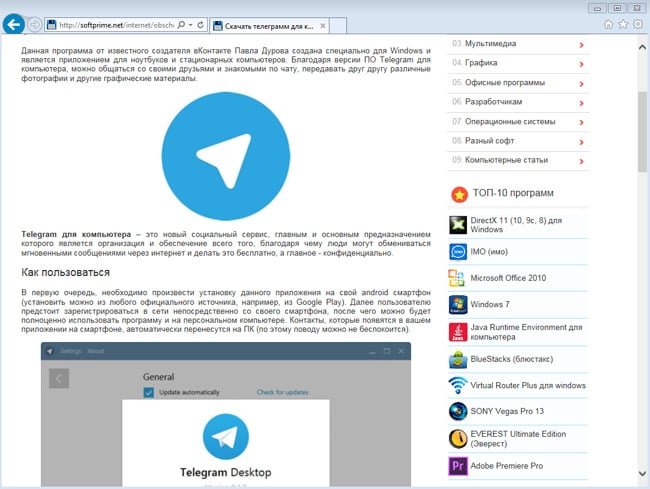
For all its advantages, in Internet Explorer 10, the user can turn off the spelling correction function if he considers it too intrusive.
Software interface
The browser interface includes an address bar, menu bar, favorites bar, and status bar, which can be enabled or disabled individually through the View menu. In addition, in the "View" menu of Internet Explorer 10 in Russian, there are options for changing the encoding, viewing the page source, adjusting the text size and adjusting the page scaling.Menu « File"In the browser provides options that are similar to those in most other Windows applications, such as Save, Save As, and Properties. You can also open a new window, tab, or session from the File menu.
The Edit menu in Internet Explorer is pretty mundane. The IE tool menu contains most of the browser's security features. The Tools menu provides access to features such as pop-up blocking, browser viewing, location tracking, and ActiveX filtering.
Menu « Instruments Also includes an Internet Options command that can be used to change the home page, clear browser history, or change the look of the browser. This dialog also contains a Security tab that can set the browser's security level and enable or disable Protected Mode.
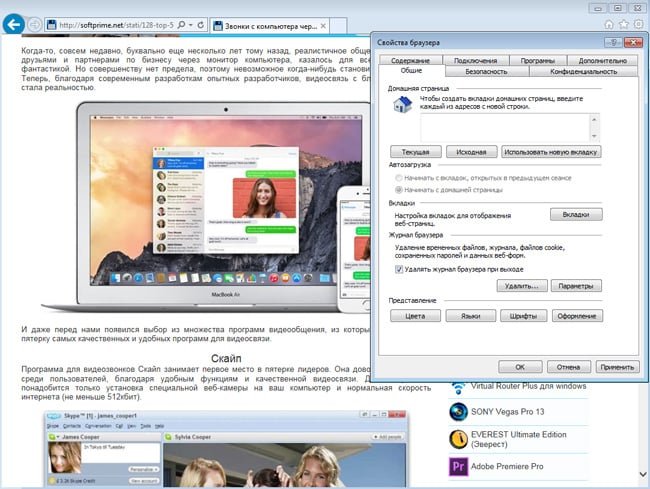
On the tab “ Confidentiality The dialog box contains options that can block pop-ups, enable private browsing, and deny users access to the user's physical location. The dialog also contains a Contents tab with settings related to the use of certificates, autocomplete, etc.
Tab “ Compound»Allows users to customize their Internet connection. In the Programs tab, users can manage add-ons, file associations, and applications that are used for Internet-related services such as email.
Finally, the " Additionally»Provides the finest control over almost every aspect of the browser. Users can completely customize browser behavior. We recommend downloading the Russian version of Internet Explorer 10 if you have not yet upgraded to more or simply prefer old, but reliable software.
| SCREENSHOT: | TECHNICAL INFORMATION: |
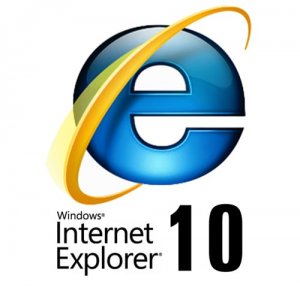 |
